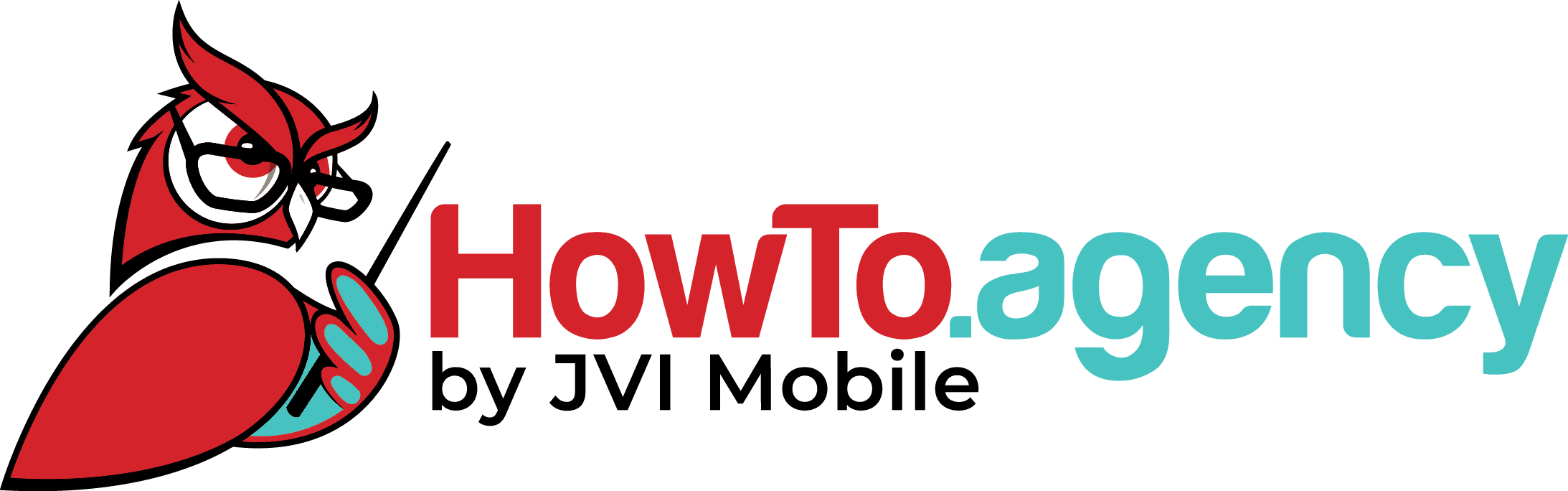Top 5 Strategies To Outsmart Facebooks Algorithm
Guilford Merchant’s Association Digital Marketing Institute series titled “Top 5 Strategies To Outsmart Facebook’s Algorithm”

How to Offer More Value to Your Customers During a Pandemic
How to Offer More Value to Your Customers During a Pandemic
The COVID-19 pandemic has affected the entire world. Business owners have had to scramble to find ways to stay afloat even as they’ve had to work from home and halt in-person sales and services.
It’s a lot for anybody to deal with at a time that’s already stressful.
The solution for most business owners is to find ways to offer more value to customers to keep them on board and ensure they’ll stick with your company in the long run.
That sounds great, but what’s the best way to do it? As you might suspect, the answer’s both easy and complicated.
The Pandemic by the Numbers
Let’s start with some statistics that help to paint a picture of what value your customers might need during this difficult time.
- Record numbers of Americans have filed for unemployment benefits, meaning that many are living with financial uncertainty and stress. Over 6 million people filed in the week ending March 28th.
- Between 1.4 and 2.1 million small businesses are at risk of closing their doors permanently.
- More than 75% of consumers have experimented with new buying behavior during the pandemic, including a shift to online and digital buying and a decrease in brand loyalty.
- The only category of spending to experience growth is things people consider to be essential – in other words, impulse buying is down.
The takeaway here is that the pandemic has made a significant impact on both consumer confidence and consumer spending. If you want your customers to continue buying from you, you must give them a reason to do so.
Focus Value on What Your Customers Are Feeling
The first thing you’ll need to do is to make sure that your customers know you understand what they’re feeling. Some of the most common emotions right now are:
- Fear
- Uncertainty
- Sadness
- Doubt
In the marketing world, you probably know about FUD – fear, uncertainty, and doubt. In normal times, there’s a tendency for marketers to try to create a sense of uncertainty or fear, such as FOMO, the fear of missing out.
That’s not a good idea during the pandemic because people are already feeling those things. You don’t need to do anything to incite those emotions. Instead, your job is to empathize with them. Consumers are far more likely to buy from a company that understands them than with a company that only seems to be out to make money.
Communicate Your Empathy Effectively
Understanding your customers is one thing, but it won’t matter if you can’t effectively communicate your empathy. That means focusing on clear, compassionate communication that reassures your target audience.
What does that look like? Here are some possibilities:
- Putting a COVID-19 statement on your website and making it apparent what you’re doing to keep your customers safe. Examples may include social distancing markers and procedures, escalated cleaning, and shipping precautions.
- Sending an email series addressing your customers’ concerns and detailing how you can help.
- Engaging more frequently on social media and encouraging your audience to share their thoughts and feelings with you.
The focus should be on letting your customers know that you’re there to help. If they know that, they’ll be more likely to buy from you even if they’re not buying from other businesses.
Offer Increased Value

Since consumers are mostly spending only on essentials, it’s your job to offer as much value as possible to your customers to encourage them to buy from you. Small business owners are getting creative. Here are some things I’ve noticed:
- An increase in online ordering options, including expanded ordering, delivery, and payment options.
- Addition of new product and service options, including things like delivery, curbside pickup, and by-appointment in-person services.
- Creation of new products and bundles designed to meet the needs of people as they quarantine and work from home.
It’s no accident that many apparel companies, for example, have started to manufacture and sell masks. There’s a huge need for them and a natural desire for people to get masks they like. Selling products and services that meet the immediate needs of your customers is a good way to stay relevant.
Refocus Your Marketing on Digital
Your marketing focus during the pandemic should be fine-tuned to reflect the needs and wants of your customers. For many small businesses, that means doubling down on digital spending and solutions.
Your customers may need:
- Additional online ordering and delivery options
- Additional payment options
- Increased communication on social media
- More emails offering them immediate value and solutions to their problems
You may also want to consider allowing customers to sign up for text updates in addition to email.
Revamp Your Budget
Finally, you should take a close look at your budget – both for marketing and operations – and reallocate your resources accordingly.
For example, if you have applied for and received a PPP loan to cover your payroll, you may be able to put some extra money into marketing. Search engine marketing and social media marketing are both useful right now as people hunker down at home and spend more time online.
If you’ve had to lay off employees or downsize your office, you may have money in the budget that can be repurposed. Or you may need to cut across the board. Either way, it’s a good idea to review your marketing mix and figure out what’s going to work for you in the short term.
It’s also worth noting that the reallocation process should include testing. It may take some trial and error to arrive at the most effective marketing mix. It’s useful to view your budget as a fluid thing and be willing to reallocate funds as needed.
The bottom line? The COVID-19 pandemic has caused a lot of stress for small business owners, but it also represents an opportunity to realign your business’ value with your customers’ needs. Your willingness to meet the challenges head-on can help you to solidify your brand, ensure customer loyalty, and protect your business in the long term.
Set up an appointment with JVI Mobile Marketing to discuss how we can help you offer your customers more value!

Remote Work Tools to Help You During the Pandemic
Remote Work Tools to Help You During the Pandemic
In the past two months, business owners and employees have had to adapt to working remotely. The probability is high that even after we have a vaccine, there will be a paradigm shift. More of us are going to be working from home, which means we need tools to help manage our assets, collaborate, and connect.
With that in mind, here are some of the best tools available for working remotely, now and in the future.
Asset Management Tools
A lot of companies have moved to cloud-based backup systems, but some haven’t. If you need a way to manage your data and assets online, so everybody can access what they need, here are some suggestions.
- Google Drive is a free tool accessible to anybody with a Google account. While it updates frequently, and that can be frustrating, it’s easy to use and allows you to work on documents with colleagues. It also tracks changes.
- Dropbox is a tool with free and paid options where you can have employees and freelancers put documents for you to access. It’s easy to set up folders to organize your content.
- Canva is one a tool that’s intuitive and easy to use for creative content. They have a free option, but the premium account is ideal for business content and collaboration, even for people who don’t have any design experience.
- Adobe Creative Cloud is one of my favorite tools to create and collaborate on visual content. You can add team members as needed and give them editing privileges.
If you’ve been reluctant to embrace cloud technology for file sharing and asset management, now is the time to embrace it.
Time Tracking Tools
If you bill clients hourly – or pay employees hourly – then you need a way to track time spent on projects. Here are three tools to try:
- Harvest is a simple tool that allows you to create projects or to-do list and track the time spent on each item. It’s best suited for tracking personal time, but not the best tool for managing employee productivity.
- iDoneThis is a tool that tracks team progress on projects. If you have multiple employees working on the same project and want to avoid duplication, this is a useful tool. It will send everyone on your team a digest to recap what everybody did.
- Time Doctor allows you to create projects and track time spent on them using a clock. It’s ideal if you need to manage employees or freelancers.
- FreshBooks is a software that allows you to send an invoice to clients or employers. You can also track your time, manage receipts, expenses, and more.
Tracking employees’ time helps to keep people accountable when they work from home.
Virtual Meeting Rooms
Virtual meetings are everywhere these days, and you’ve probably already tried some of the tools in this section. Some of these may be useful for keeping in touch with friends and family as well as for business meetings.
- Skype is the original video calling tool. It’s not the most sophisticated tool on this list, but it’s suitable for one-on-one calls with colleagues or collaborators. There’s a chat feature where you can put links and other information.
- Zoom is the video conferencing app that’s received the most attention. It’s useful for large group meetings. In addition to real-time conversations, you can share screens and record meetings for later viewing.
- GoToMeeting is ideal for speaker meetings where you want people to be able to dial in and listen to a speaker or host. You can also record meetings to share later.
- Google Hangouts are a free and convenient meeting option, especially if you’re already using Google Calendar or Google Docs.
- Join.me is a great app for screen sharing meetings. You can also use it to create a dedicated meeting room for people to visit when they need to meet with you.
- Vectera is the meeting room platform JVI Mobile uses to stay in contact with clients and employees. There are whiteboards that you can type and draw on that will stay in the meeting room, as well as the ability to record the meeting.
Keep in mind that Zoom’s free option limits meetings to just 40 minutes, but their paid plans start at just $14.99 per month. That will get you meetings up to 24 hours with up to 100 participants.
Remote Login Tools
Depending on your situation, you or a member of your team may need to log in to a computer in your office while you’re at home. Here are some tools that can help you.
- Remote PC allows you to access computers and create teams to allow for easy collaboration with your employers or freelancers.
- TeamViewer has a free option for personal use and a business option where you can allow multiple users to log in remotely.
- LogMeIn offers a free trial and account options for business owners and IT professionals who may need to log in remotely to fix computer issues.
Keep in mind that for any of these tools to work, the computer being accessed must be turned on.
Project Management
Even small businesses may have ongoing projects where multiple employees must collaborate to complete their work. Here are some of the best project management tools to try.
- Asana allows you to create projects and tasks, assign them to employees, upload files, and communicate via live chat.
- Trello gives you an easy-to-use dashboard where you can track projects, mark them as urgent, and even color-code them to make it easy for collaborators to see what they need to do.
- Basecamp has calendar management and project management tools on a convenient dashboard. You can grant access to employees and freelancers for easy communication.
- Microsoft Office Teams allows you to download Microsoft tools such as Word and Excel onto your computer and collaborate with employees.
- G Suite is a Google-created tool that allows teams to collaborate and manage products using Google Docs and Google Slides. You can also create and work from a shared calendar.
The likelihood is strong that working remotely will be the norm in the future. It’s going to be essential for business owners and employees to have the best tools to help them keep track of their assets and collaborate with one another. The tools on this list are some of my favorites.
Another great tool we use at JVI Mobile is MySoPro. This is our free social media management tool that you can start using now!

How to Double Your Conversions with the Same Amount of Traffic
How to Double Your Conversions with the Same Amount of Traffic
In the world of digital marketing, traffic gets a lot of attention. In fact, it seems like you can’t go anywhere online without reading a traffic metaphor invoking red and green lights, rush hour, and things of that nature.
Don’t get me wrong. Traffic is important. But ultimately, it’s not the amount of traffic you get that will determine the success of your business.
Conversions are the name of the game.
And guess what? I have good news for you. You can stop beating your head against a wall trying to figure out how to get more people to your site. Instead, I’m going to show you how to take the traffic you already have and increase your conversions to grow your business.
Buckle up and let’s hit the road! (Sorry, I couldn’t resist.)
Simplify Your Forms
There’s lots of evidence showing that simple forms get more conversions than complex forms. In fact, removing a single field from your form could boost your conversions by as much as 26%.
As of 2020, the average number of fields for online forms is five. I recommend paring your forms down to include only the information you need. In many cases, you will need only the lead’s email address and first and last names.
That said, you shouldn’t hesitate to ask for additional information if it is necessary. The idea is to make your forms easy to complete to minimize the risk of a potential lead becoming annoyed and navigating away before they have submitted the form.
Add a Pop-Up to Your Site
Pop-ups have a bad reputation, but I think it’s largely an unfair reputation. Why? Because some annoying folks overdo it, setting up repeated and intrusive pop-ups that lead to frustration and irritation.
The key is to add a single pop-up to encourage people to sign up for your list or fill out a lead form. You should time it to appear 30 seconds or a minute after a visitor lands on your page. That way, they’ll have time to read some of your content before it appears. An alternative is to trigger the pop-up when a lead scrolls to a certain point on your page.
You should test multiple offers to get people to fill out your lead form and then stick with the one that gets more conversions. Also, make it extremely easy for people to close out of the pop-up, but make sure to have a static call to action on the page where they can get your offer later if they want to.
Eliminate Excess Content
A lot of businesses make the mistake of using the “everything but the kitchen sink” approach to web design. They have a lot of bells and whistles on their landing pages and they don’t realize that much of the content serves as a distraction from the main objective: conversion.
The best way to identify content that’s not serving your goals is to use a heat map or a click map. You’ll be able to spot the sections of your page that aren’t grabbing visitors’ attention.
The goal should be a simple, focused page with a clean, easy-to-navigate design. Making simplicity your target will make it easier for potential leads to learn what they need to know about your product or service and to get to the point where they’re ready to fill out your form.
Add a Third-Party Signup Service
You have probably noticed that a lot of websites have an option allowing visitors to sign in using a third party. The most common options are Facebook and Google.
I understand the desire to have customers create a unique log-in for your site but allowing them to use an existing account to sign in removes a potential obstacle to conversion. 86% of web users say they’re bothered by having to create a new account.
Social log-ins simplify the conversion process. You can add a social log-in using a simple plugin such as Facebook Login to your WordPress site. Research shows that using social log-in can increase your conversions by up to 20%.
Improve Your Call to Action
There’s nothing wrong with a simple call to action. After all, “Sign Up” and “Subscribe” can get the job done. The problem is, they’re just not exciting.
One easy way to increase your conversions is to spice up the calls to action on your site. Here are some suggestions and statistics:
- Turning your CTA from a link to a button can increase conversions by 45%.
- Adding an arrow to direct people to your CTA can increase click rates by 26%.
- Using first-person wording (Schedule my free consultation) can increase conversions by as much as 90%.
- Putting your CTA below the fold (meaning below the part of the page that visitors can see without scrolling) can increase your conversions.
One explanation for the last statistic is that people prefer to learn as much as they can about an offer before completing a form.
Address Potential Objections
It’s a marketing truism that your content must overcome obstacles in a potential customer’s mind to make a sale. That’s just as true when the goal is conversion as it is for sales.
Ask yourself what the most common objections to filling out your form are. Some may be solved by programming – for example, by reducing the number of fields in your form. However, some may be issues that you haven’t addressed on your page.
Here are some examples of what may need to be overcome:
- A price-related objection by offering a money-back guarantee.
- Fears about a product’s effectiveness by adding reviews and testimonials to your page.
- FOMO objections by comparing your product directly to other options on the market.
You get the idea, I hope. The more you can do to alleviate potential concerns upfront – before a potential client completes your form – the more likely it is that you’ll see a jump in your conversion numbers.
Does any of this mean that you shouldn’t try to attract more traffic? Of course not. But you may find that you get better results if you use the methods I’ve outlined here to convert more of the traffic you’re already getting.
At JVI Mobile, our favorite saying is conversations create conversions! Fill out the form below to start a conversation with us about how we can get you more conversions,

Overcoming Digital Marketing Overwhelm
Guilford Merchant’s Association “Teach Me Tuesday series titled “How Small Businesses Can Overcome Digital Marketing Overwhelm”